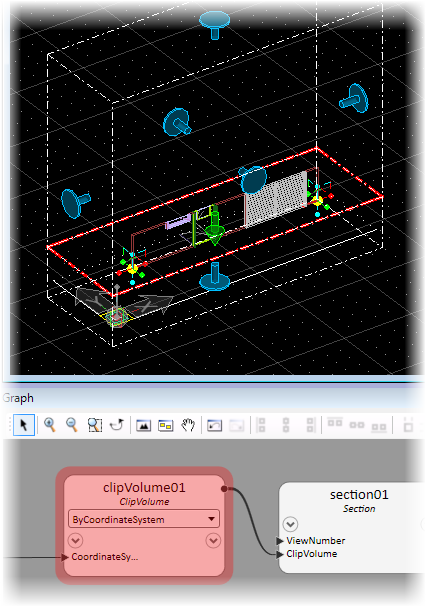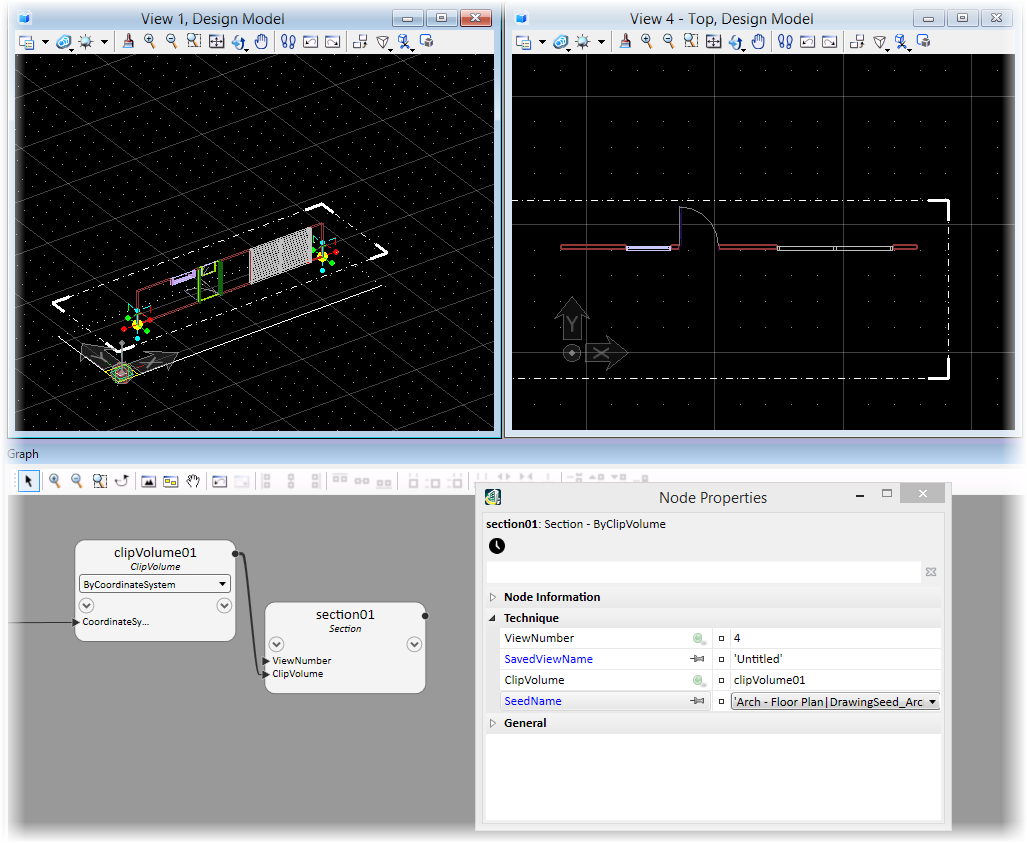Section Node
 (Section node) creates a dynamic view section and drawings.
(Section node) creates a dynamic view section and drawings.
- Add a Section node to the Graph. There are no techniques to select from. Its required input ports are visible on the node.
- For the ClipVolume input, you must create a ClipVolume node. The clip volume required input is CoordinateSystem. Draw a wire from the CoordinateSystem port to the overall node on the baseCS node.
- Move the section plane on the clip volume by dragging the green arrow downwards so it intersects your model.
- Click next to the ViewNumber port. Enter 4 in the expression field for View number 4. The section is displayed in View 4.